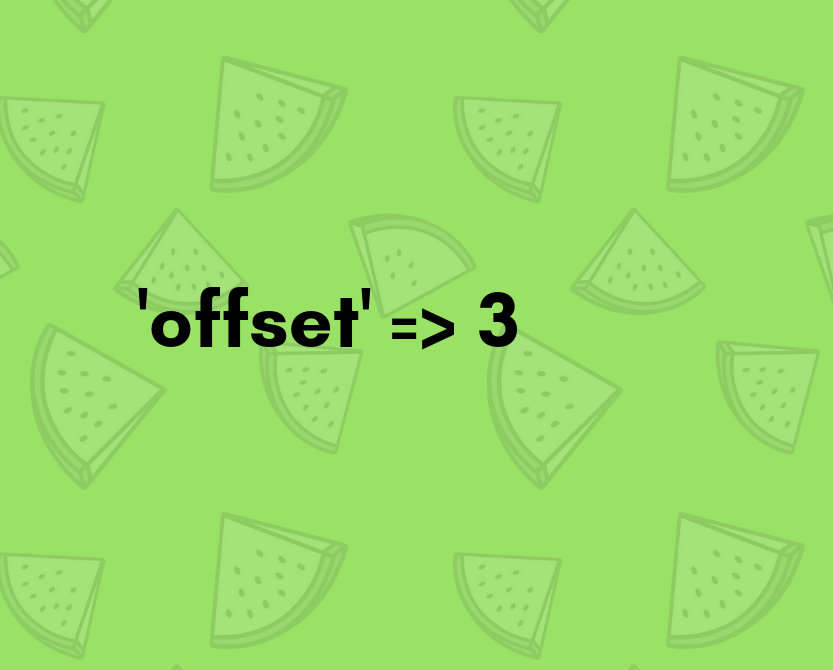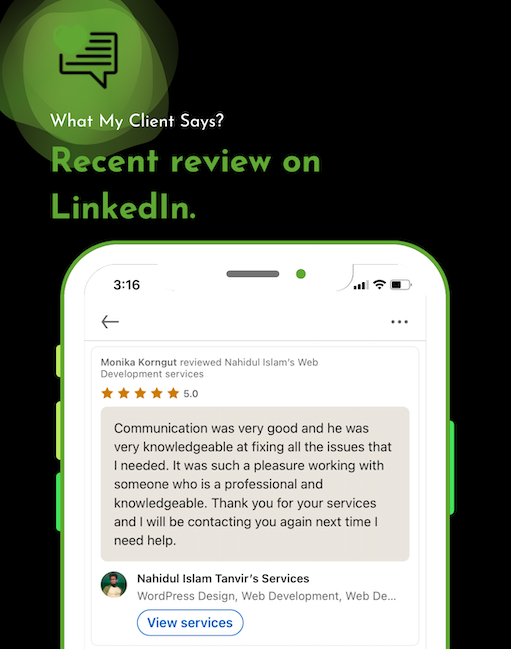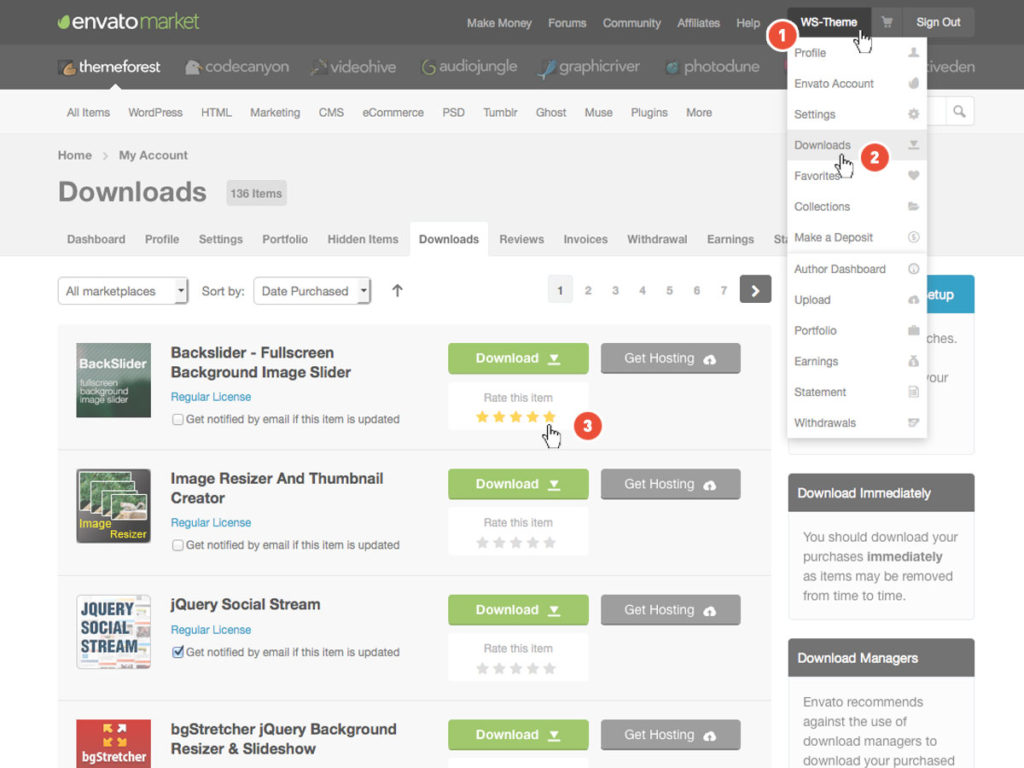
1. Login into your Account on Themeforest
2.When successfully logged in, move your Mouse over your username as seen at the below image
3.Navigate to your Downloads
4.Search our Template, move your mouse over the last star and click, done
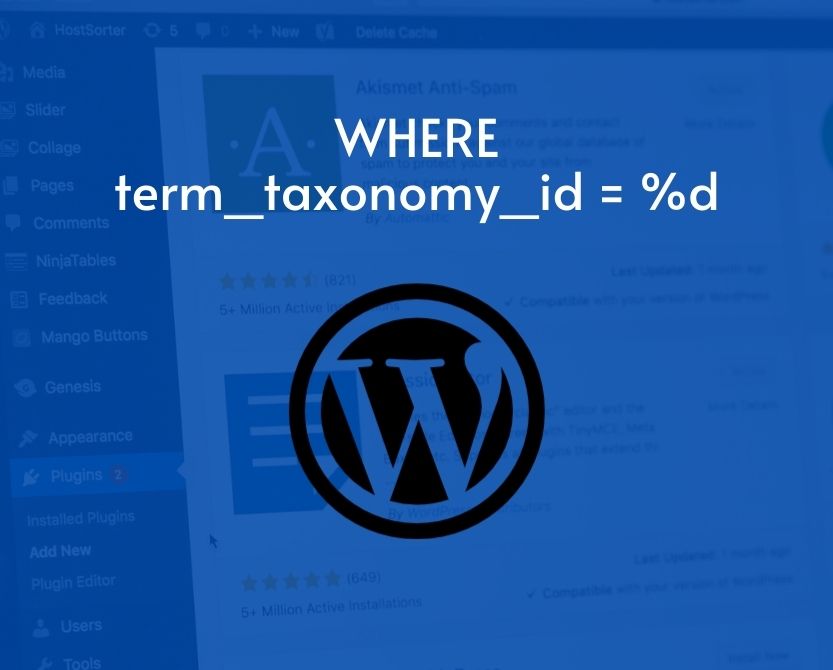
Previous Article